Smart Track Key Cabinet
Add Users
Add users in the Smart Track app.
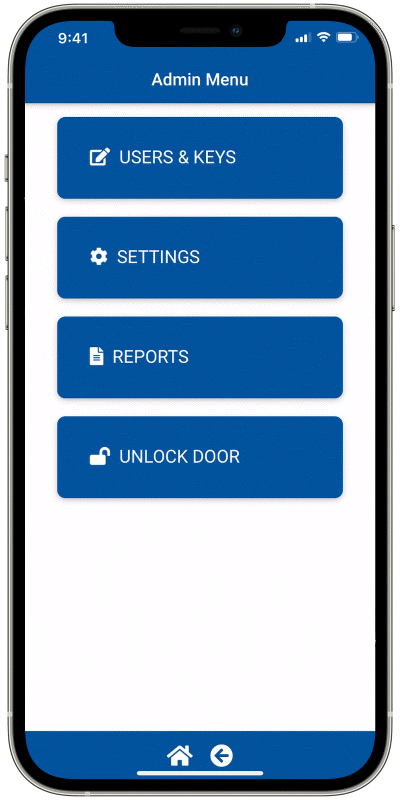
Watch how to here. Or, follow along step-by-step below.

1. Log in and tap USERS & KEYS.
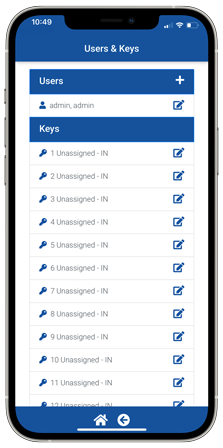
2. Tap the plus sign on the Users header.
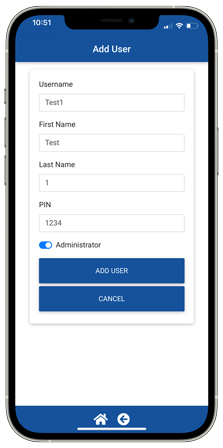
3. Fill in user information.
Grant Admin access (ability to login to the Smart Track app fully
and change user and key information, etc.) by tapping the switch
next to Administrator so that it turns blue.
When finished, tap ADD USER.
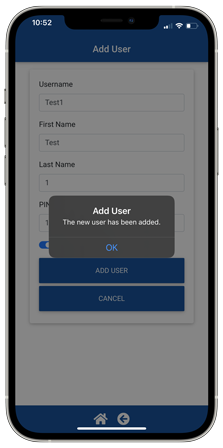
4. The user addition will be confirmed.