Smart Track Key Cabinet
Hardware Installation
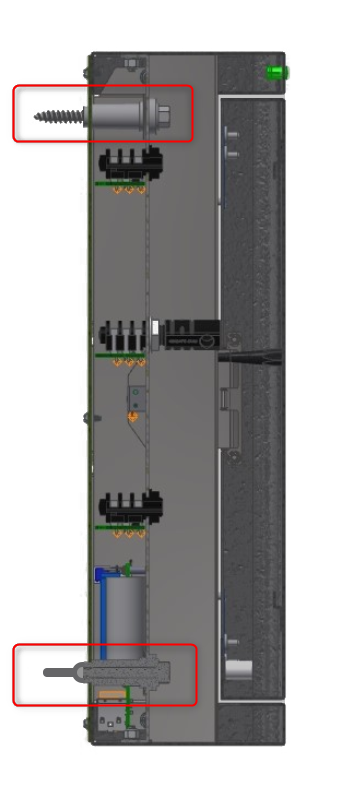
Location:
When choosing a location for the Smart Track Cabinet:
1. Make sure there is easy access to a power outlet. The Smart Track Cabinet power cable length is 5 feet.
2. Make sure there is enough room for the cabinet door to open fully to allow access to assets inside.
3. Consider the amount of traffic in the area (low traffic areas are preferred for added security).
4. Since a cabinet weighs 14 pounds before any assets are loaded, make sure it will be mounted on a wall capable of handling loads.
Tools:
The Smart Track Cabinet comes with a mounting template to assist with installation. This template can be applied to the surface where the cabinet will be mounted, providing a visual guide to drilling holes for mounting fasteners.
Fasteners will need to be chosen based on mounting location, i.e. drywall, wood, concrete, brick etc. They should have a diameter of ¼ inch and a length longer than the depth of the cabinet at the fastener insertion points, which is 1.47 inches. See image.
Wall anchors are recommended and should also be chosen based on mounting location material.
Once the Smart Track Cabinet has been mounted, the power cable can be attached and plugged into a wall outlet. This will power up the cabinet.
Note: If the Smart Track Cabinet door is opened when the unit is not mounted or attached to a surface, the cabinet may tip forward. Use caution when opening the door prior to installation.
Note: Do not mount cabinet with the hinge side against a wall. This may prevent door from opening properly.