Smart Track Key Cabinet
Biometric Authentication
Users can choose to log in to the Smart Track Cabinet app with biometric credentials (fingerprints, facial recognition, etc.) saved in their phone or tablet. These credentials and methods must be set up on the phone or tablet prior to using them with the app, but the app can be set to utilize them instead of a PIN to log in.

1. Tap the button with the fingerprint.
NOTE: If your device does not have biometrics or they have been disabled for the device or for the Smart Track app, the fingerprint button will not appear.
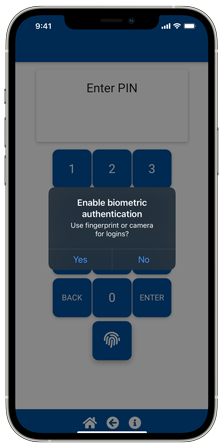
2. Choose to enable or disable biometric authentication by tapping YES or NO.
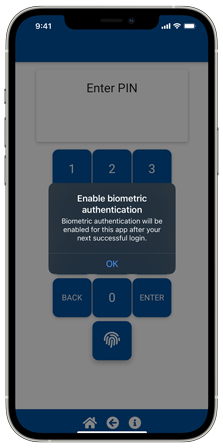
3. Confirm your choice by tapping OK.
NOTE: The Smart Track app must be closed and restarted for the change in biometric authentication behavior to take effect.