Smart Track Key Cabinet
Identifying SmartFobs
If it’s ever necessary to identify a SmartFob that has been separated from its assets, this can be done by returning the SmartFob to the Smart Track Cabinet and observing the activity pop-up in the app.

1. Tap OPEN DOOR to unlock the Smart Track door, then open the door.
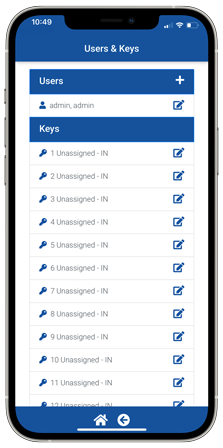
2. Navigate to Users & Keys in the app.
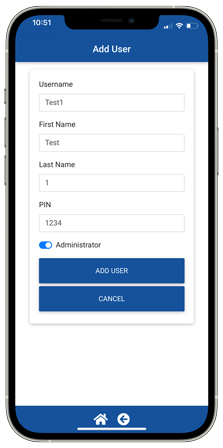
3. Return the SmartFob and watch the Users & Keys screen for the pop-up with the SmartFob name.

1. Login to the app.
2. Tap the settings icon at the bottom of the screen.
3. Make sure the box next to “List available keys” is checked. Tap SAVE CHANGES if changes have been made. This will need to be done for every user who will identify SmartFobs. It only needs to be done once per user.
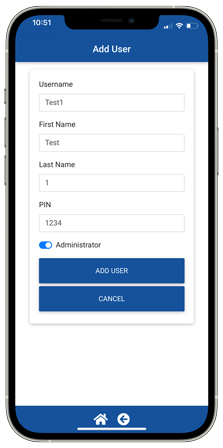
4. Log into the app.
5. While the keys list is shown, return the unidentified SmartFob and watch the screen for the pop-up with the SmartFob name.